best comment plugins for WordPress
Are you looking for the best WordPress comment plugins?
WordPress default comment system is quite basic and plain. Comment plugin can level them up into a powerful platform and increase user engagement. In order to receive a high number of comments, you need to choose the best comment plugin for your site.
Here, I have collected 6 best comment plugin for WordPress for 2020.
Jetpack Comments
Jetpack is the best comment plugins for WordPress available in the market so far. It automatically replaces native comment forms to an attractive one. The visitors can leave a comment using Facebook, Twitter and Google accounts. It also allows users to like and get notified for post comments. It quickly loads and displays the user’s Gravatar ID and profile data.
Features:
- Social media login option
- Notification option
- Comment moderation
- Spam protection
- Comment filter option
Disqus
Disqus is all in one plugin that helps to make comment management easier. It is a hosted comment system and automatically imports existing comments from your site. It allows you to moderate, filter anti-spam and blacklist comments. Users can also leave images and video in the comment box. Additionally, it lets users post comments with Twitter, Facebook or Google accounts.
Features:
- Threaded comment and reply
- One-click installation
- Automatic anti-spam filter
- Mobile-responsive design
- Social login for users
wpDiscuz
wpDiscuz is the fastest self-hosted WordPress comment plugin that has the ability to create custom forms and fields. It is fully customizable and scales perfectly on all devices. It is one of the best comment plugin available with the real-time comment system. This feature-rich plugin comes with an interactive comment box, lazy load comments, multiple threaded comments and so on.
Features:
- 100% customizable
- Anonymous comment option
- GDPR compatible
- Fully responsive
- Social network login
- Custom comment forms
- Custom fields
ReplyBox
ReplyBox is a hosted commenting system plugin for WordPress specially created with performance and privacy in mind. It syncs comments with WordPress site and also imports existing comment to the plugin. It doesn’t monetize and track users to maintain their privacy. Users can also edit their comment and subscribe to other comments. Apart from that, you can also markdown to style comment.
Features:
- Lightweight
- Support markdown
- Edit comment option
- Comment subscription option
- Maintains user’s privacy
WP Facebook Comment
WP Facebook Comment is a WordPress plugin that adds the Facebook commenting system into your website. Your visitors can easily leave comments using facebook account with no need to sign in. It helps you to drive more Facebook traffic to your website. It also comes with the ability to set background colour, title, fonts and other useful features.
Features:
- Fully responsive
- Spam protection
- Multiple form templates
- Multi-language supported
- Highly customizable
Thrive Comments
Thrive comments is a popular comment system WordPress plugins created that offers powerful and unique features. It comes with an option to like and upvote comments functionality similar to Quora and Reddit. You can also feature the best comment in your post manually. It also offers analytic tools and reports to monitor visitors behaviour. Apart from that, you can also share post comments using this plugin to generate social media traffic.
Features:
- Comment moderation Dashboard
- Nested comments and reply
- Set custom notification option
- Comment upvote functionality
- Analytics tools and reports
Conclusion
Thus, these are the best comment plugin for WordPress. I hope you find it helpful to choose the best commenting system for your website.
If you liked this article, please follow us on Facebook and Twitter.
You might also like to read the following informative article:


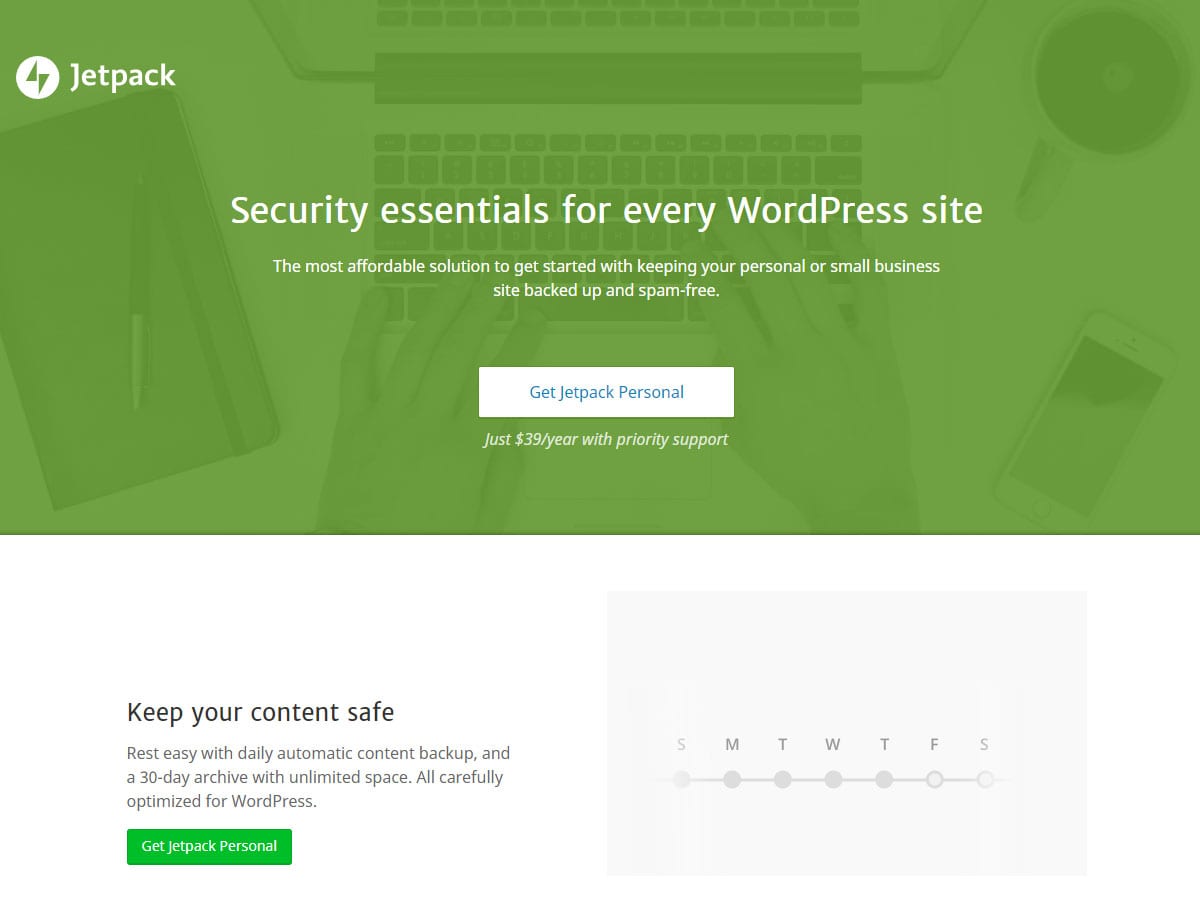
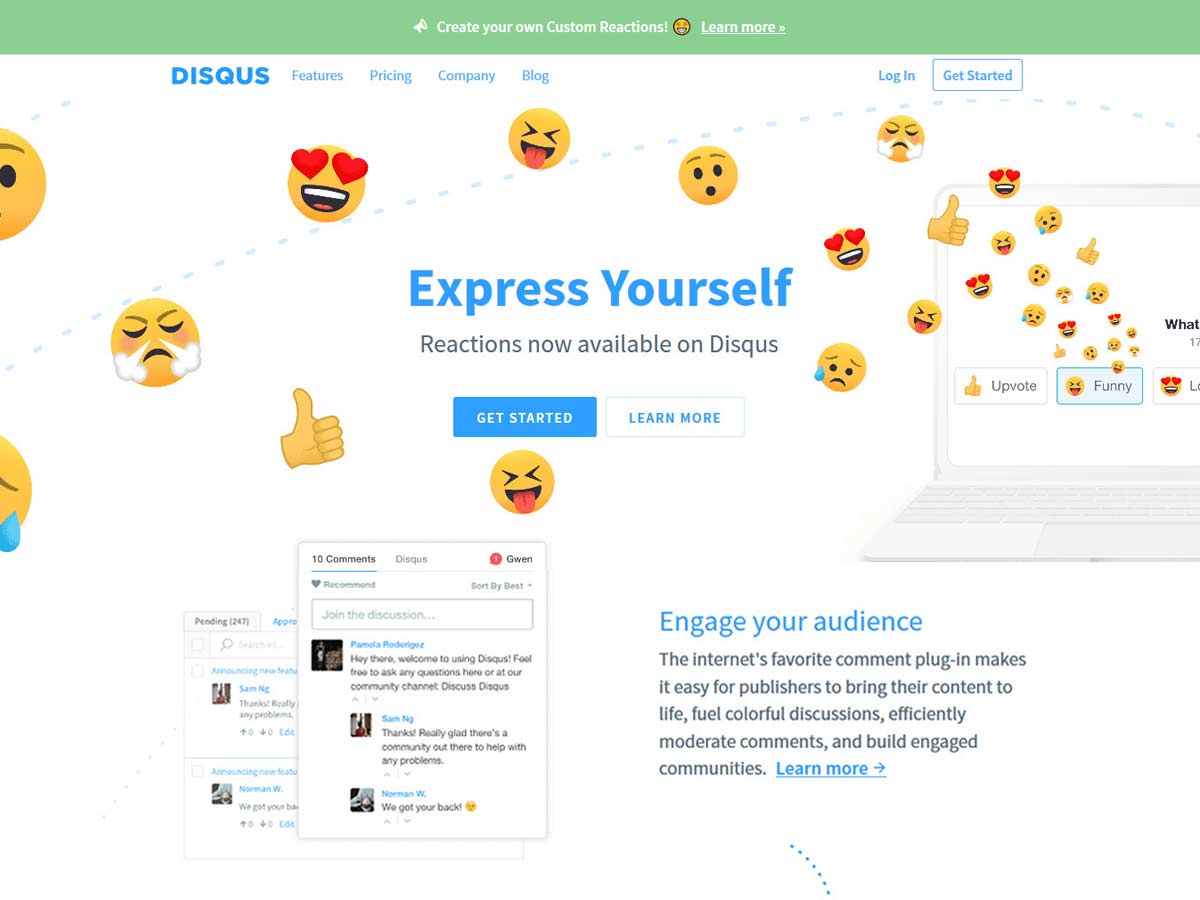
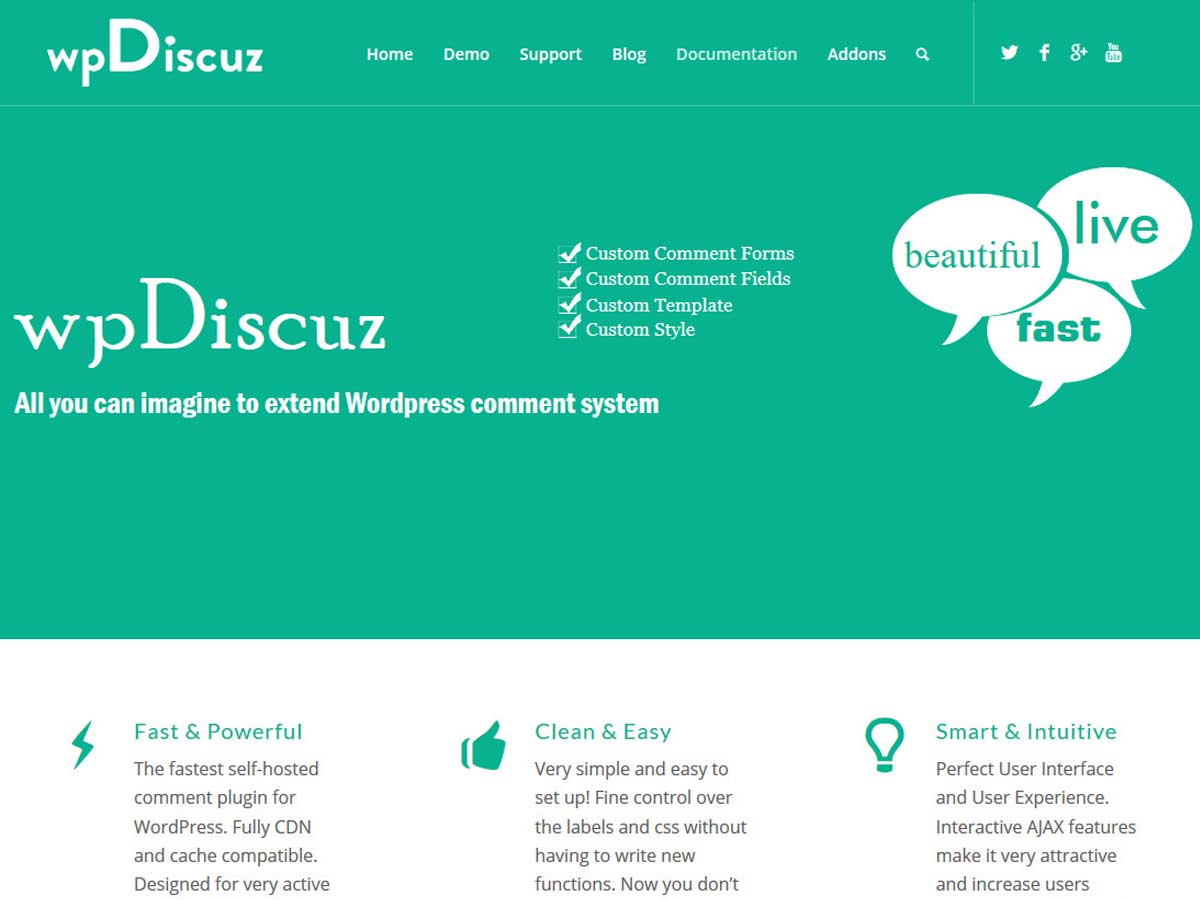
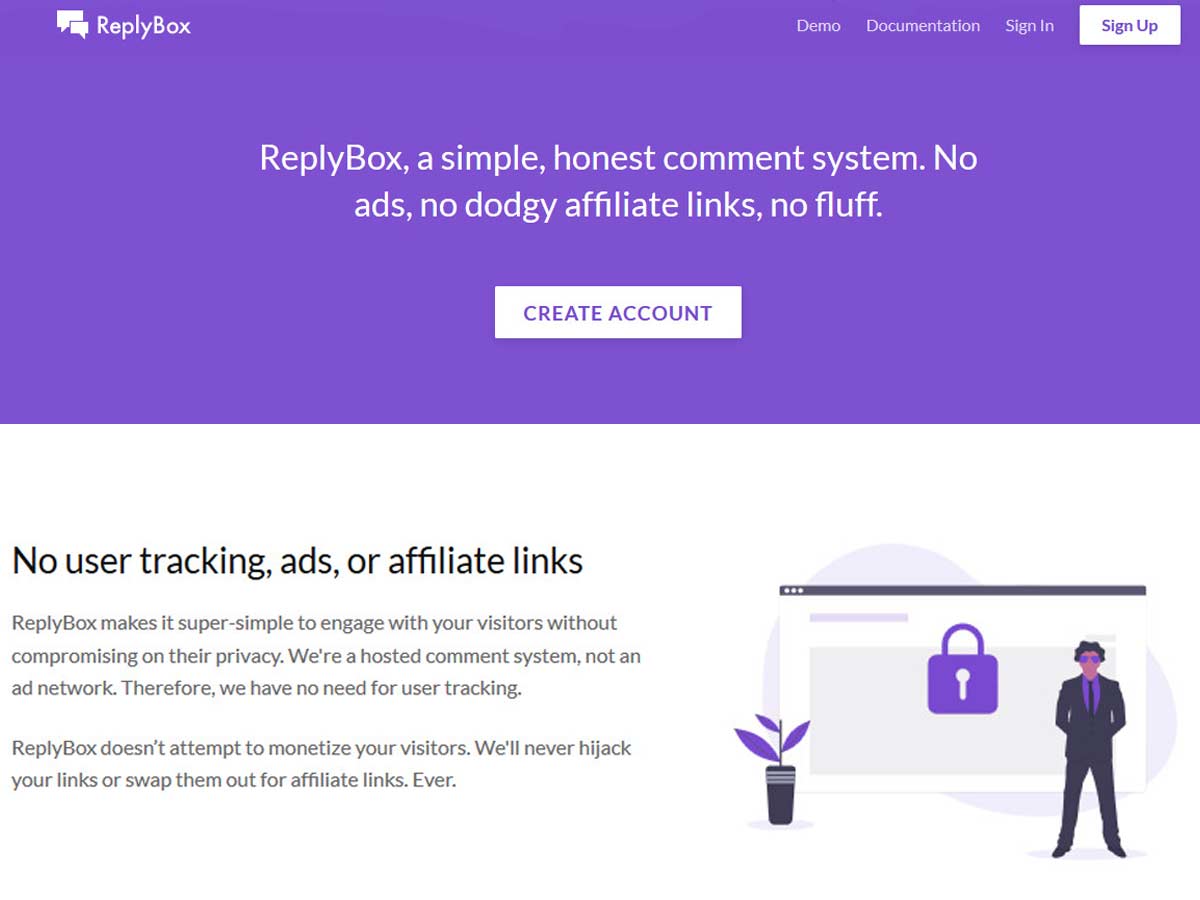
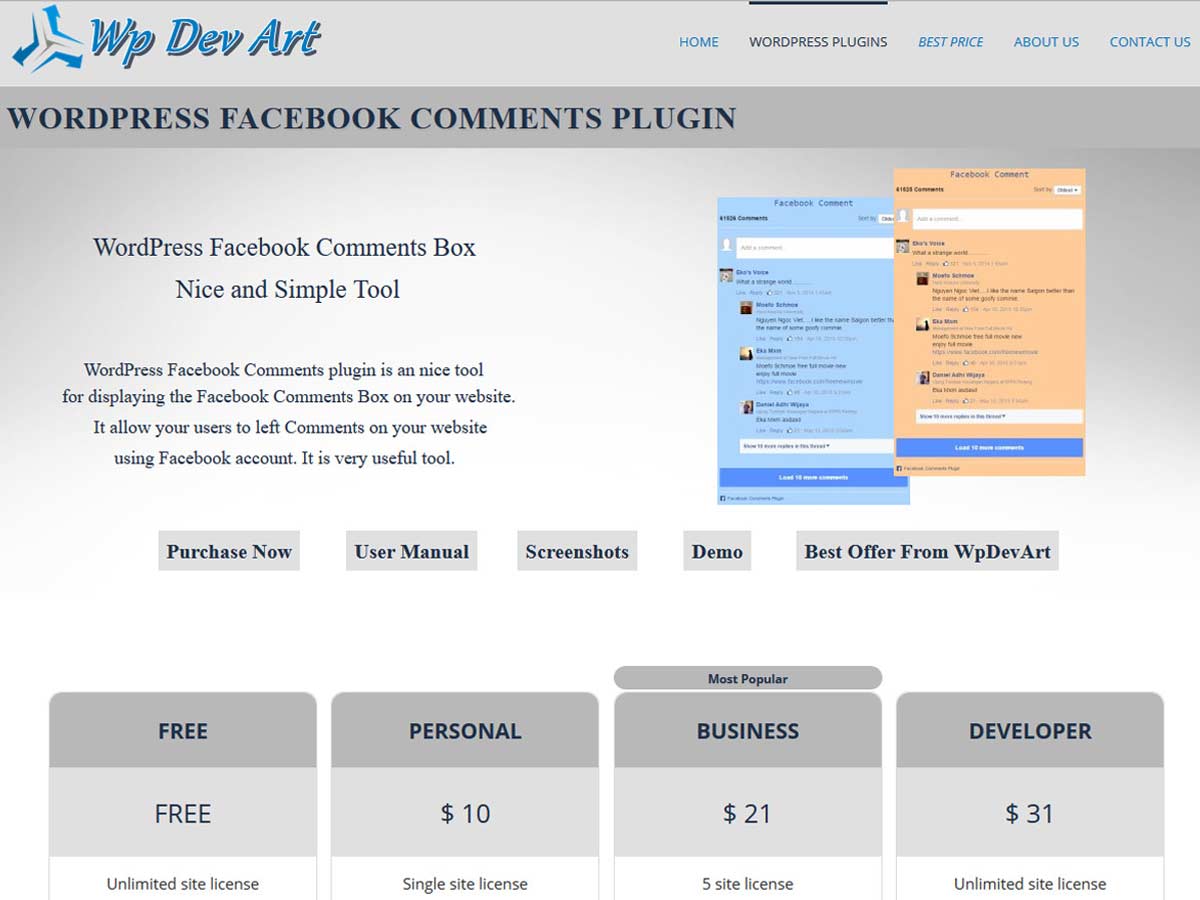
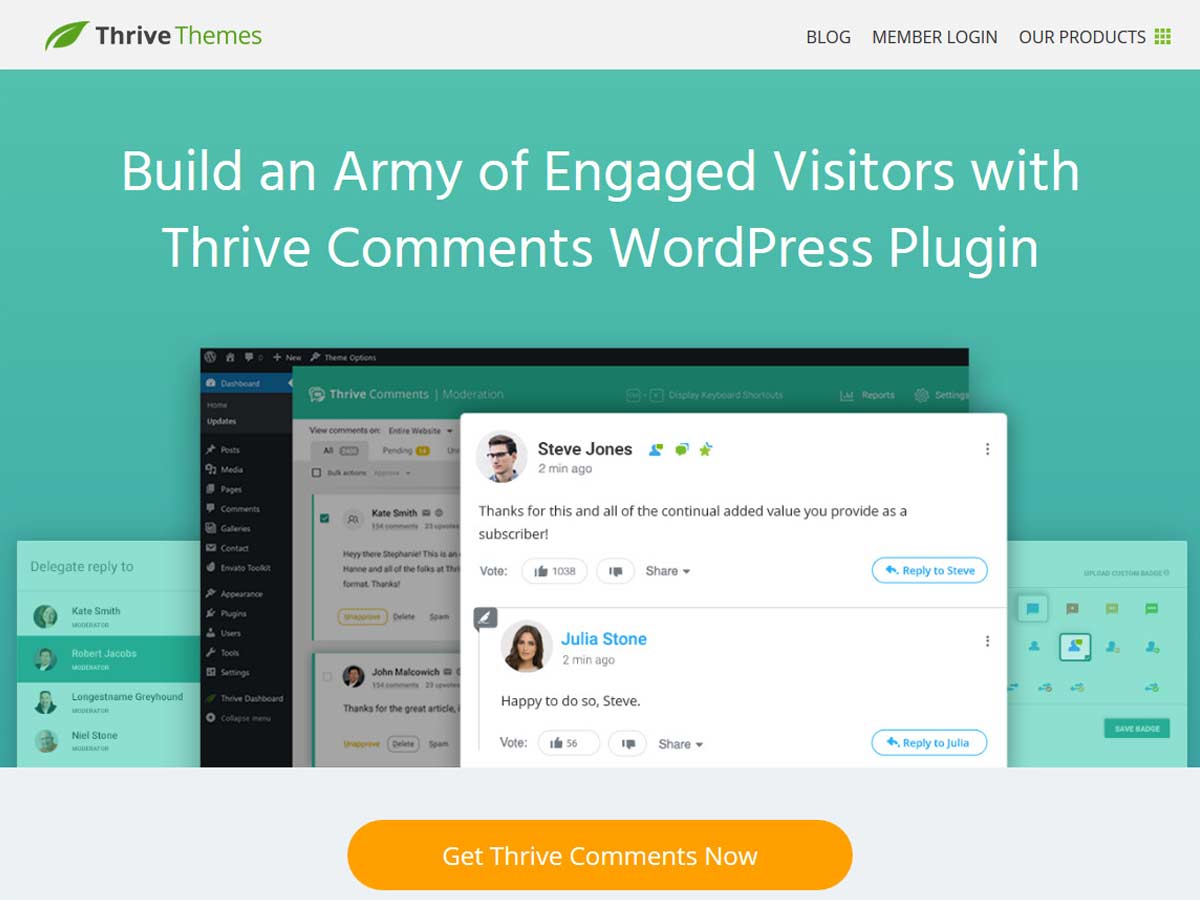
Thanks for sharing this detailed and informative list of the best comment plugins for wordpress. Really appreciate it.
I really like the comment plugins which are shared here, it helps me understand the plugins.
Hello Kriti,
This is really great article. I knew about the Comment Plugins but learned more form your article. Your article is very nice and classy, and the plugins are very well described. I like these Plugins #Jetpack Comments, #WP Facebook Comment, #Thrive Comments. Thank you very much for sharing a nice post.💖💖
Anita Jacobi
Contributor, Careeriz
Thank you for sharing this wonderful resources. These are really cool comment plugins for WordPress. I typically love ReplyBox. It give the comments system more social-experience.
Very informative article. Disqus is my favorite one and the rest of it I never tried before. Thanks for sharing.
Great job! Hats off to your clarity…I saw you mentioned about wpDiscuz. I’ve personally tried this out and got amazing results.
which is the best wordpress seo plugin?
Hi, here is the list of 5 best SEO WordPress Plugins- Expert choice.
Thank You!
These resource are very helpful because it’ll assist me in many ways as i’m a novice in web development but willing to be better. I have a quick question that I wonder if you could answer. I’ve set up Woocommerce because I might be selling things in the future but am not right now. WordPress still has the shopping cart icon on my home menu and I’m not sure how to get that off for now. Any thoughts?
Hi Joquim,
You can deactivate the WooCommerce plugin for now and activate it again when you need it.
Thank You.