Want to fix Facebook incorrect thumbnail issues in WordPress? No wonder, most of the WordPress users are facing the wrong thumbnail display issues while trying to share the post on Facebook.
In this article, we will show you how to fix Facebook incorrect thumbnail issues in WordPress along with the different methods to solve it.
Why Facebook is not showing the correct thumbnail image?
There is no specific reason why Facebook shows the incorrect thumbnail image. The most possible reason is that Facebook works with Open Graph(og) tag which set the multiple images for the og: image tag.
OG tags and many WordPress plugins like WordPress is used by Facebook so it automatically adds the og tags to prevent the missing thumbnail issue.
Other possible reasons are caching plugins, CDN issues, missing open graph meta tag for the thumbnail image, etc.
There are several reasons for this issues so it’s quite hard to find the right issue. That’s why you have to go for the few methods to find the right solution of the problem.
Method 1: Upload Your Thumbnail Image Manually

To fix the problem of incorrect thumbnail, one of the easiest and the quickest way is to upload the thumbnail image by yourself.
If you share the post on the Facebook page and it doesn’t display the correct thumbnail then simply click on the add image box and upload the wanted image for the post and select it as the thumbnail image.
Unfortunately, this method doesn’t work for the people who want to share your post on Facebook because it may still show the wrong thumbnail in their shared post. That’s why this is the simplest and easiest method but not a reliable one.
Method 2: Use WordPress SEO by Yoast Plugin
 By using WordPress SEO by Yoast SEO plugin, you can fix the thumbnail image issue for Facebook. Just scroll down the yoast meta box post editor, you can see the social tab on the left side. Click on it then you can see the Facebook image upload button where you have to add the Facebook thumbnail image.
By using WordPress SEO by Yoast SEO plugin, you can fix the thumbnail image issue for Facebook. Just scroll down the yoast meta box post editor, you can see the social tab on the left side. Click on it then you can see the Facebook image upload button where you have to add the Facebook thumbnail image.
If this method also may show the incorrect thumbnail image then it that case, you have to reset the Facebook cache.
Method 3: Use the Facebook Debug Tool
 To reset the Facebook cache, you can use the Facebook debug tool that troubleshoots issues on your WordPress site with facebook open graph implementation. It is the easiest, quickest and reliable method to fix the thumbnail issue.
To reset the Facebook cache, you can use the Facebook debug tool that troubleshoots issues on your WordPress site with facebook open graph implementation. It is the easiest, quickest and reliable method to fix the thumbnail issue.
Using Method:
- Open the Debug Tool on the next tab. You can see the sharing debugger box where you will get the information that is used when it is shared on Facebook.
- Copy the URL of the post and paste it on the debugger tool then click the “Debug” button.
It will show you the updated content. The Facebook crawler fetches the image that is used as the thumbnail image in the post.
In case, if the tool shows the below common error then:
Provided og:image is not big enough. Please use an image that’s at least 200×200 px. Image ‘http://abc.com/uploads/2018/17/example-image.jpg’; will be used instead.
Don’t panic, just press the debug button again then this error will disappear itself.
Hope this article helped you to fix Facebook incorrect thumbnail issues in WordPress.
If you want to learn more about WordPress then don’t forget to subscribe us and follow us on Facebook, Twitter, and other social media.
Here are some other informative article that you want to see:
- How to redirect links in WordPress using plugin?
- Best Blogging Sites & Platform (2018) – Create Your Own Blog
- Wix Vs WordPress – Which one is the better website builder compared?

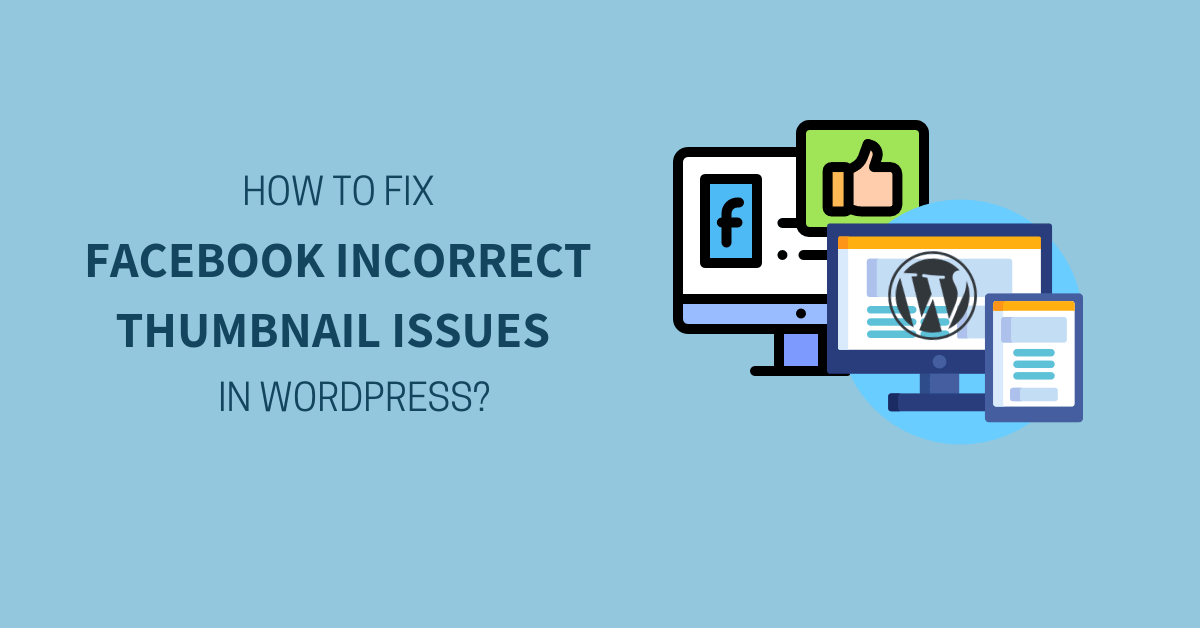
good things to share thanks