website screenshot tools
Want to know the best website screenshot tools? – Screenshots are the most essential key perhaps you’re a blog editor, journalist, developer or any profession.
In this article, we will state the best website screenshot tools with pros and cons. Let’s go ahead and look out some best website screenshot generators tools that helps to capture the screenshots of the website:
URL2PNG
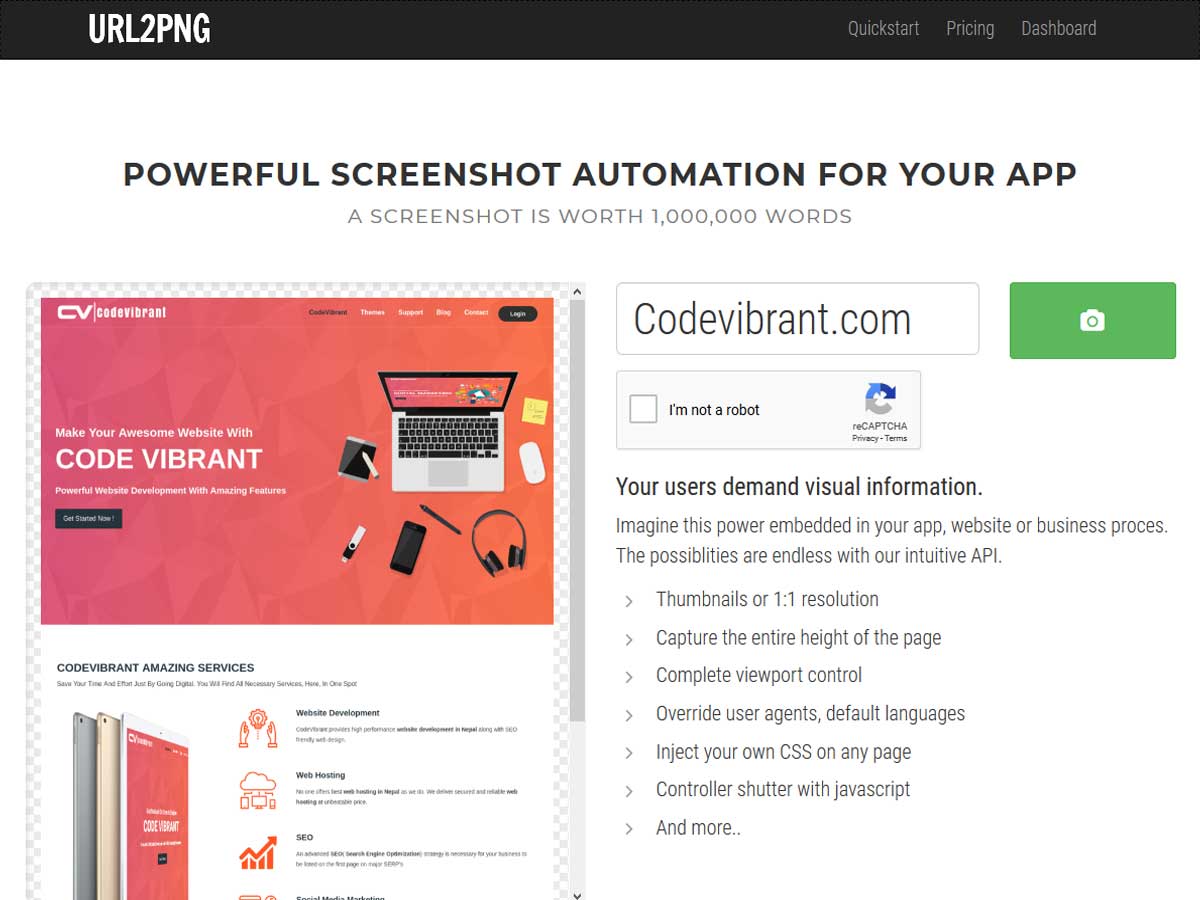
URL2PNG is the market leading screenshot tools that come with good API performances. Unfortunately, it is only available in premium (Paid) Version, they don’t have a free account. It can allow capturing the full website screenshot through the app which is faster and reliable. You can use test drive to see how your websites look on the screenshot.
Pros:
- Capture the entire height of the page
- Complete viewport control
- Override user agents, default languages
- Inject your own CSS on any page
- Controller shutter with javascript
Cons:
- No free plan
- Expensive price
- Annotation and Browser like Google Chrome extensions Screenshots are not available.
Page2Images
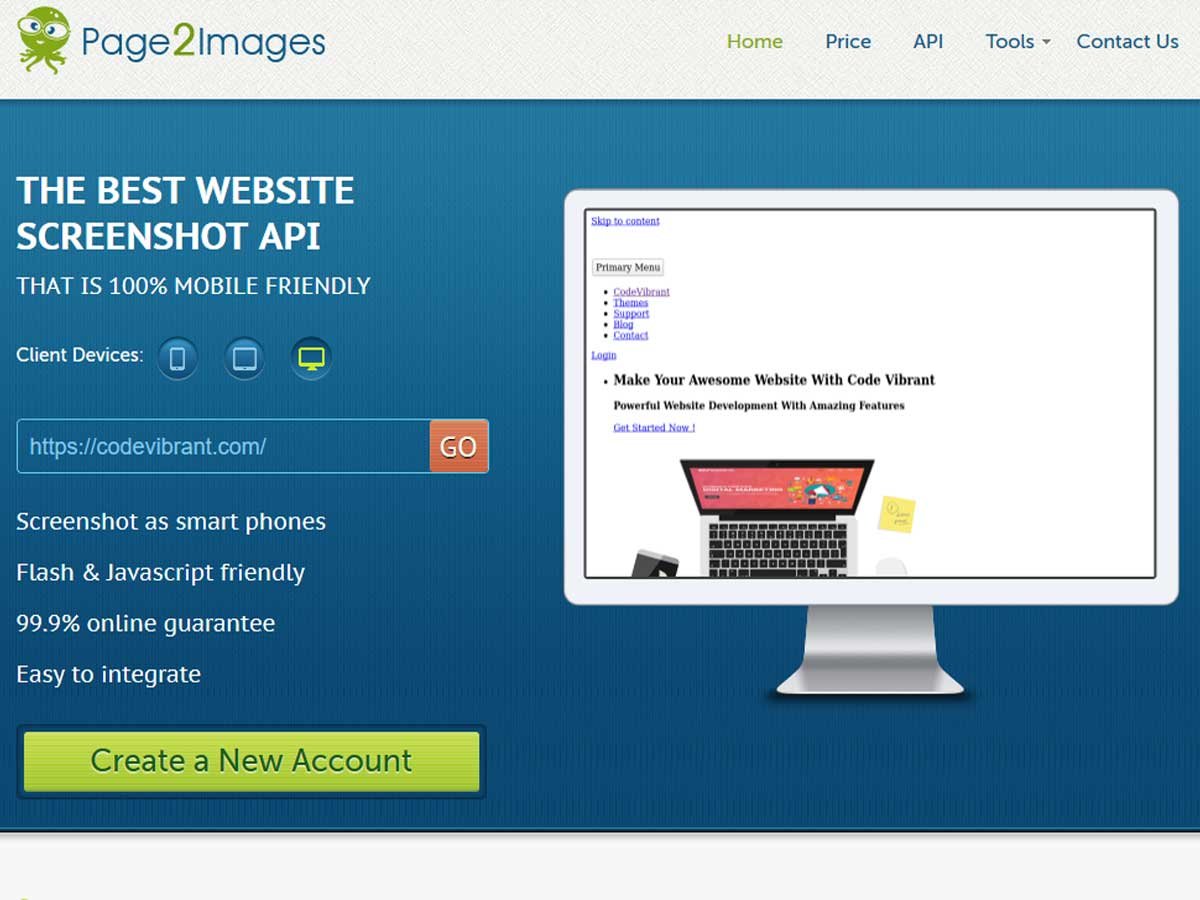
Page2Images creates a thumbnail screenshot of the website that captures the website’s desktop version and mobile version too. The API service let you allow to generate the thumbnail of a given URL for websites and applications. It also provides the 99.9% guarantee online screenshot of the website.
Pros:
- Easy to integrate with well-written document
- Simple to use
- Almost access in every browser
- Support multiple devices
- Follows all server redirects without error
Cons:
- Unable to save the results
- Any SSL site does not allow with the free account
Browshot
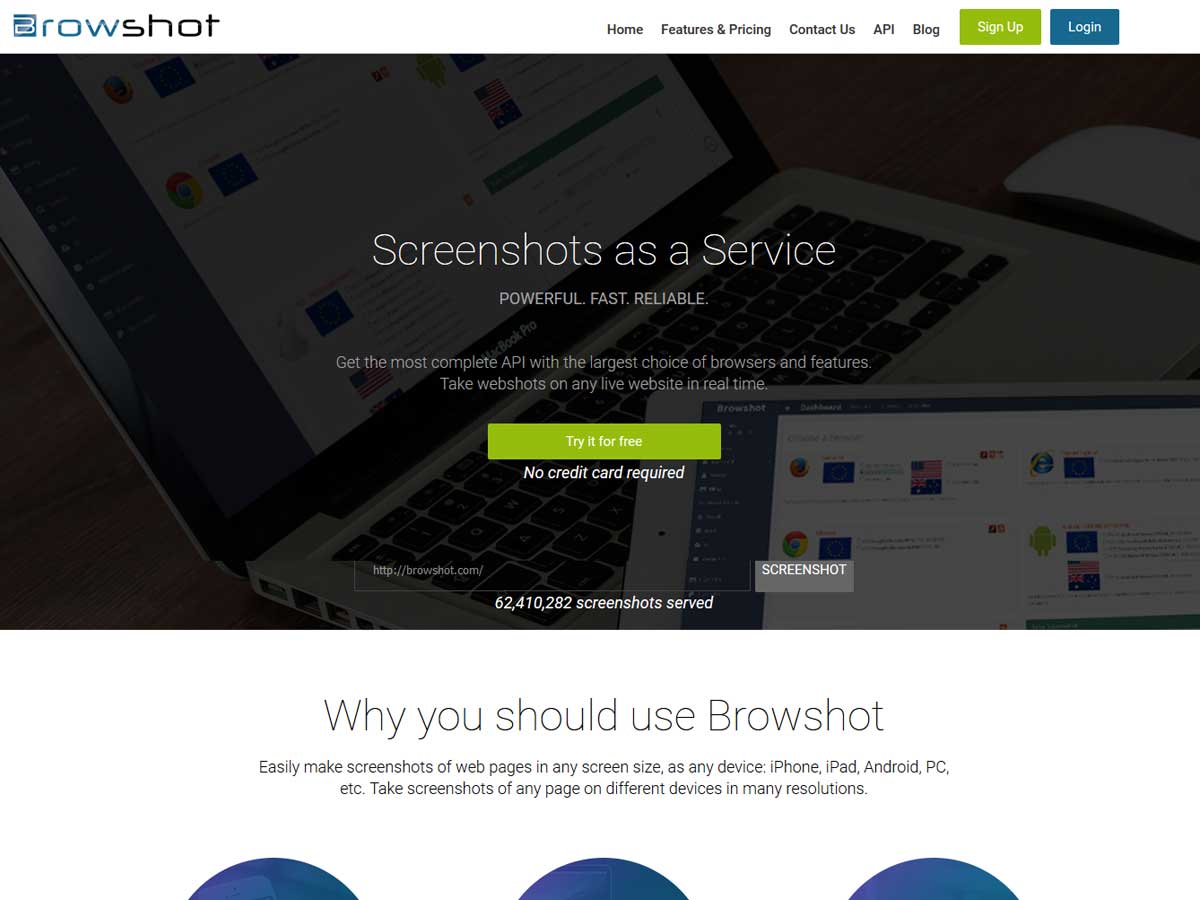
Browshot is similar like URL2PNG that comes with the free tier and allow you to capture the screenshots in different devices including iPhone, Nook, Android, etc. They fully support HTML5, CSS3, Flash, JavaScript, etc and allow users to test devices in multiple resolutions.
Pros:
- Simple and Easy to use
- API allows developers to access the functionality for integration with other applications
- Affordable cost for small packs
Cons:
- Limited devices allowed
- Constant development difficult with only screenshots – also, the service caching can be a problem
Fireshot

Fireshot can capture the web page screenshots easily which integrates with Firefox, Google Chrome, Internet Explorer, Seamonkey, Pale Moon, Thunderbird, and Opera. It helps to add some quick text annotations and also possible to capture the visible part of the web page.
Pros:
- Provide free extension browser
- Affordable price
- Enable to uploads on social media, Picasa, OneNote in premium Version
- Automatically opened in the built-in editor
Cons:
- Unable to access with an API
- Restrict developers to access the functionality of Fireshot for integration with other applications.
Screenshot Machine
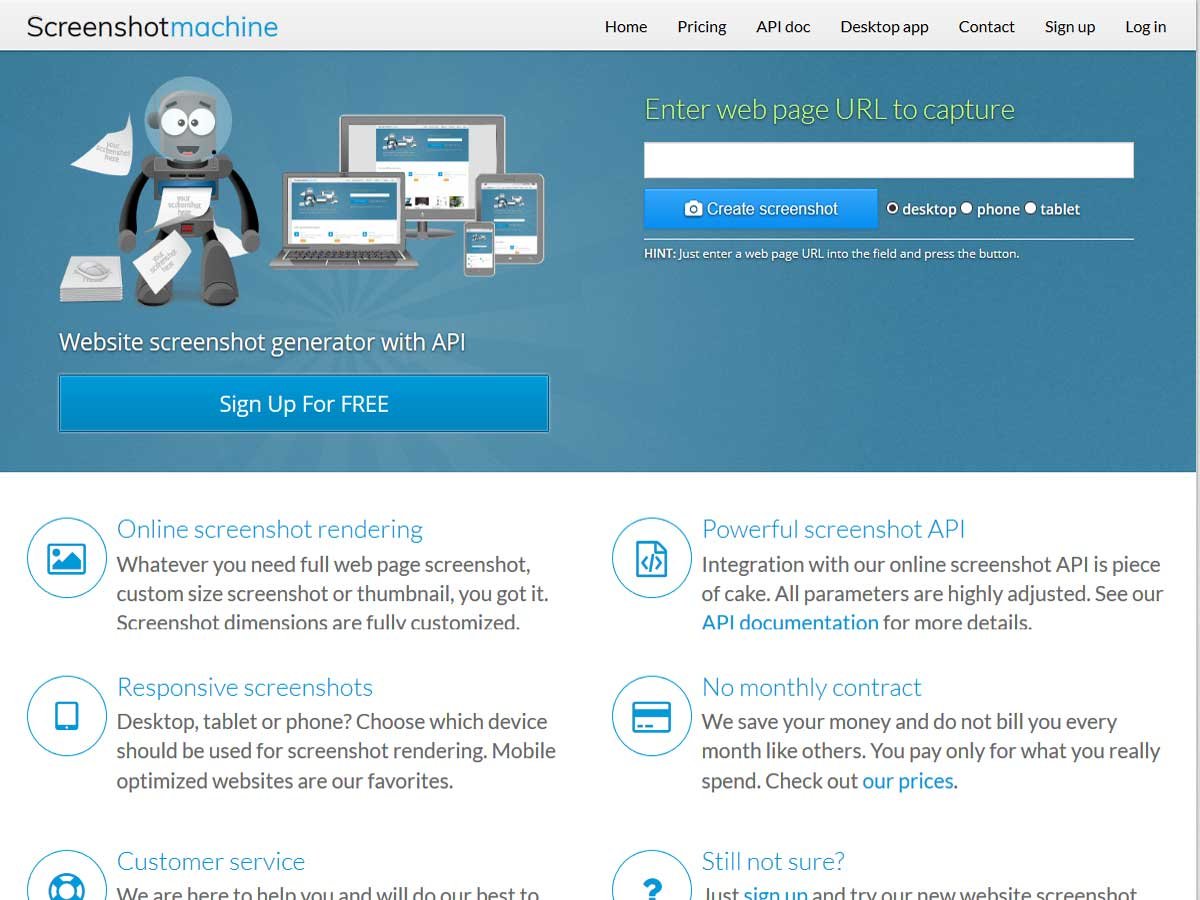
Screenshot Machine is a responsive screenshot service provider. They provide free screenshot service up to 100 screenshots per month if you register a free account.
If you need full web page screenshot or thumbnail or custom size screenshot, you can get a fully customized screenshot.
Pros:
- Follows most server redirects without error
- Quick screenshot processing without queues or waiting times
- 100 free screenshots per month
- Convenient, affordable screenshot packages without monthly fees
Cons:
- It does not work with SSL sites with broken certificates
- Does not follow some server redirects
- Any SSL site does not allow with the free account
Wrapping Up
To wrap it all up, hope this article helps you to find the best website screenshot tools that help you to capture and edit the screenshot of the website.
If you find this article useful, don’t forget to follow us on Twitter and Facebook .
Here we have some other informative articles hope you like to read:
- How to Fix the HTTP Image Upload Error in WordPress
- Best Blogging Sites & Platform (2018) – Create Your Own Blog


1 thought on “5 Best Website Screenshot tools(Pros and Cons)”