Every website users must have clicked the links that show 404 pages not found or web page that are no longer available? If then, you’ve detected the broken links. In that case, you have to take action and fix it ASAP. Here we are covering how to check and fix broken links in WordPress step-by-step. So, stay tuned.
What are Broken Links?
Broken links are known as dead links or link rot that are no longer available or the links that redirect to 404-page errors. The broken links caused by several reasons and they are:
- The website that is no longer exists.
- The web pages that are moved in a different location without adding redirect links.
- The change in a URL structure.
Broken links can be the poison of any website’s SEO. It directly affects the website ranks in search results. That’s why broken links are one of the key factors of causing the SEO of any website.
How to check and find broken links in WordPress?
Manually checking each page and posts to find broken links on your site is the most time-consuming work and technically it is a waste of energy. Yes, WordPress developers have come up with a plugin called broken link checker which monitors and detect all the broken links in your site containing in the posts, pages, comments and more. This plugin is a must-have WordPress plugin to optimize your site.
There are tons of plugins available to check the broken links but I will show you in detail with the broken link checker. So, keep reading to fix your broken links from the WordPress site.
How to fix broken links in WordPress using Plugin?
Broken Link Checker is the fully compatible plugin with WordPress helps to detect automatically the broken links on our site. Whenever it finds the broken links, it will notice you from email. Sometimes the links you followed has expired and shows the errors.
Before starting, you’ll need to download and install the plugin. Once you activate it, go to WordPress Dashboard >> Tools >> Broken Links.
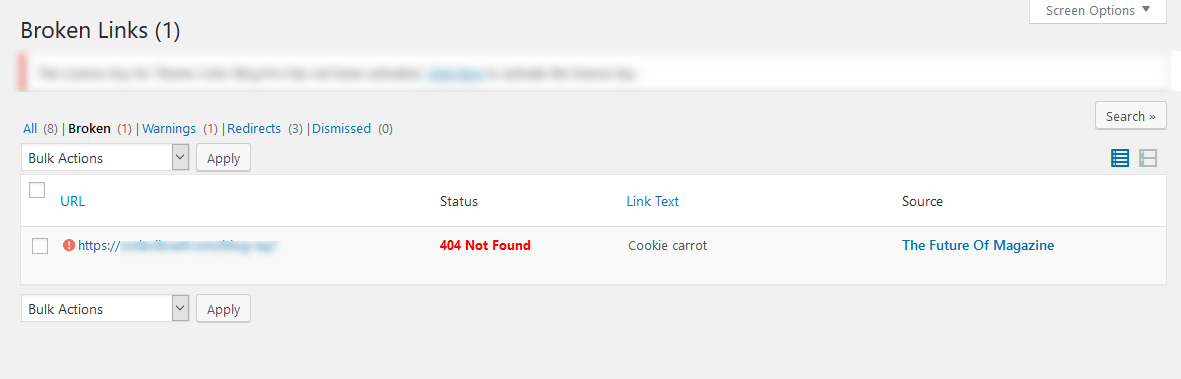
You can see all the broken links automatically once it installed and the links will display with its URL, link status, anchor text and location of the dead link.
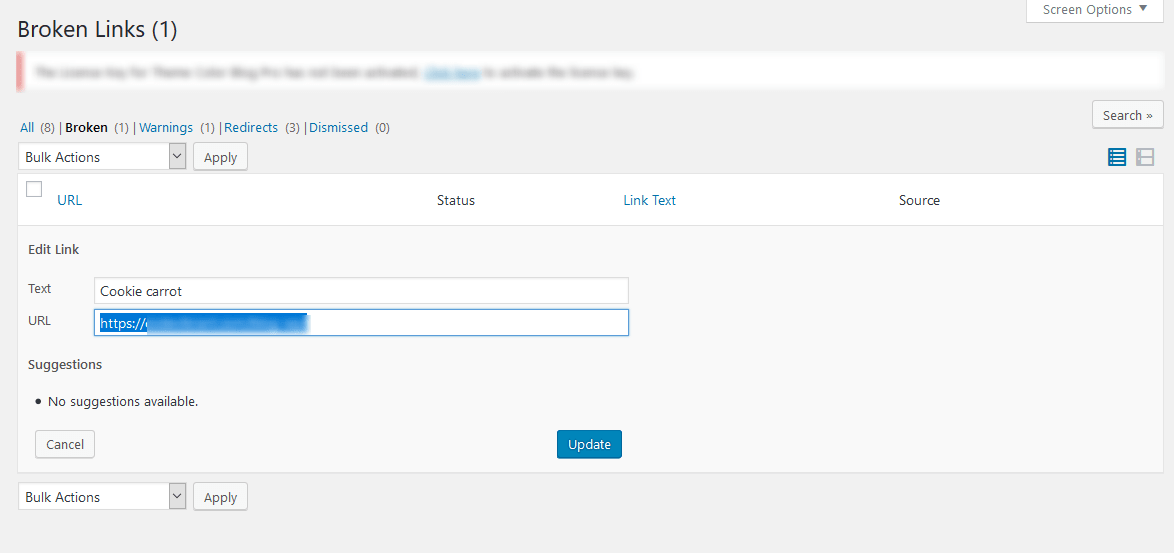
To fix WordPress broken links, hover the list and Select the Edit options. You can change the anchor text and URL then click the Update button. This how you can remove broken links and optimize your WordPress site.
Edit General Settings
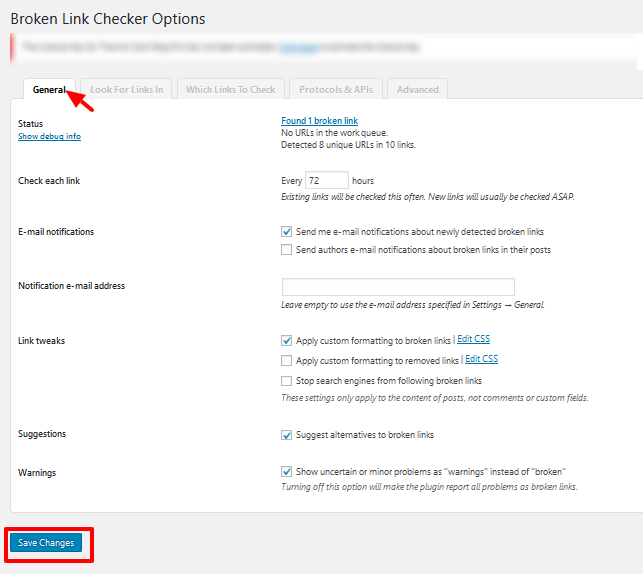
Go to Settings >>Link Checker. Under general settings, you can set the time to check each link by default the plugins check each link every 72 hours and send notifications in email or to the authors in their posts. Once you make changes don’t forget to click on the Save button.
Similarly, there are other options such as Look for links in, What links to check, Protocols & APIs and Advanced settings.
Look for Links In – Allow to set the locations that you want to check broken links.
What Links to Check – Allow to set the type of links to check such as HTML links, images and etc.
Protocols & APIs – It checks the links using Basic HTML and Youtube API.
Advanced – In advanced options, it will show you the internal settings performed by the plugin.
Wrapping Up
To wrap it up, this is how you can remove broken links from your WordPress site.
I hope you find this article helpful.
Feel free to ask queries to us in the comment section below:
You might also want to read the following informative article:

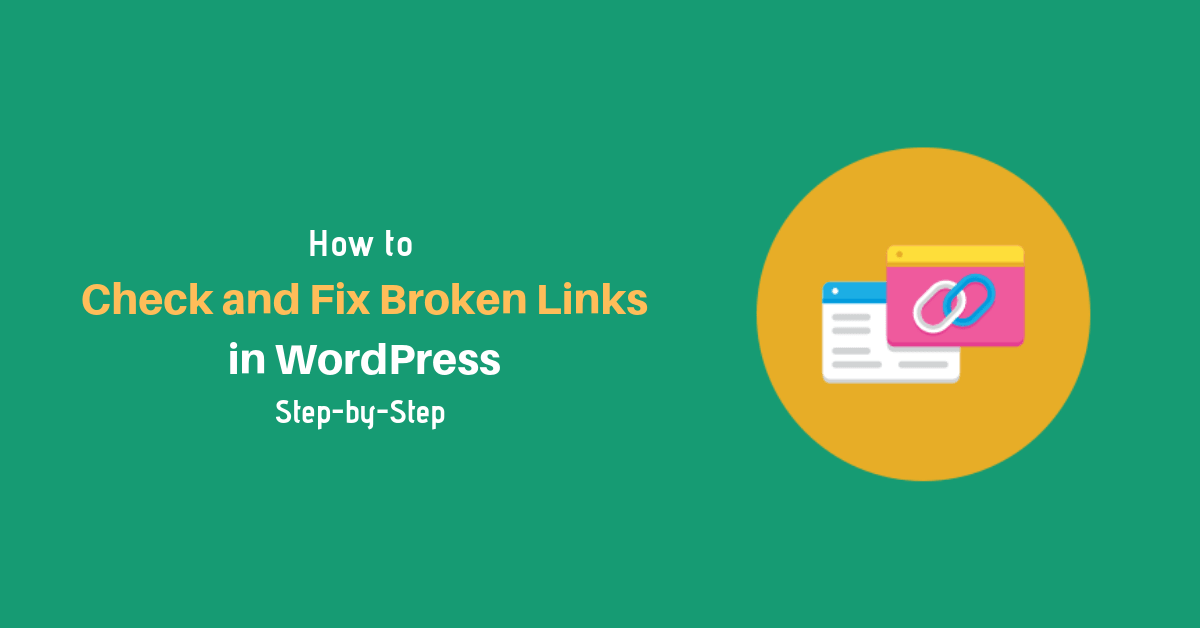
Thanks for the article. Most of the new webmasters like me suffer from the broken link as time passes by. This is the easiest way of a solution to this problem. I appreciate your effort in the article.