How to get Stylish and Attractive WordPress Photo Gallery with Modula Plugin?
The photo gallery is one of the most essential factors for any website. It adds attractiveness to your site which makes the audience to stay in your site for a long time. With your photo gallery, you can reflect the overall features of your sites with attractive and beautiful pictures. Thus you can say that photo gallery has the capability to keep your site at high rank with huge traffic.
As you are now familiar with the importance of photo gallery, you must choose the best photo gallery plugin for your upcoming website. Sometimes being choosy is the best decision to get the best result for your site. So choose the best gallery plugin after the proper research. There are thousands of WordPress plugins present in the WordPress directories. But with the various option, you might get confused to make your choice. So today we bring the best ever gallery plugin “Modula” for you so that you can use the plugin and can make your site perfect and attractive.
Modula is a free photo gallery plugin which will customize your website in a more attractive way. It is built by the developers from Macho Themes and I must say, they really created the best product. Modula will help you to create a website with more stylish grid galleries. I assure you will be a fan of Modula for its stylish format and easy to use process.
Modula, one of the excellent and user-friendly gallery plugins has a wide range of flexibility. With the use of Modula plugin, you can build stunning lightbox galleries. The image gallery of the website is a highlight section, so it should be good and awesome looking. Modula is built up with various outstanding features which will responsible for an amazing gallery. It is well for adding custom, unique and responsive galleries to your website.
Let me give you a short description of its important features. Here have a look once:
- Provides your gallery in a stylish grid format which adds attractiveness to sites
- Six different awesome lightboxes
- Pre-built Social Sharing buttons
- 12+ hover effects
- Option to filter the gallery which is done without reloading the page
- Enable to pull titles and captions straight from WordPress media library fields
- The powerful and well-managed setting panel so that you can easily tweak the setting like image loading effects, borders, and many more
Key Features:
- Costs: Free
- Type: WordPress Plugin
- Testing: Tested up to 5.2 version
- Active Installation: 50,000+
Main Features
Image Filter
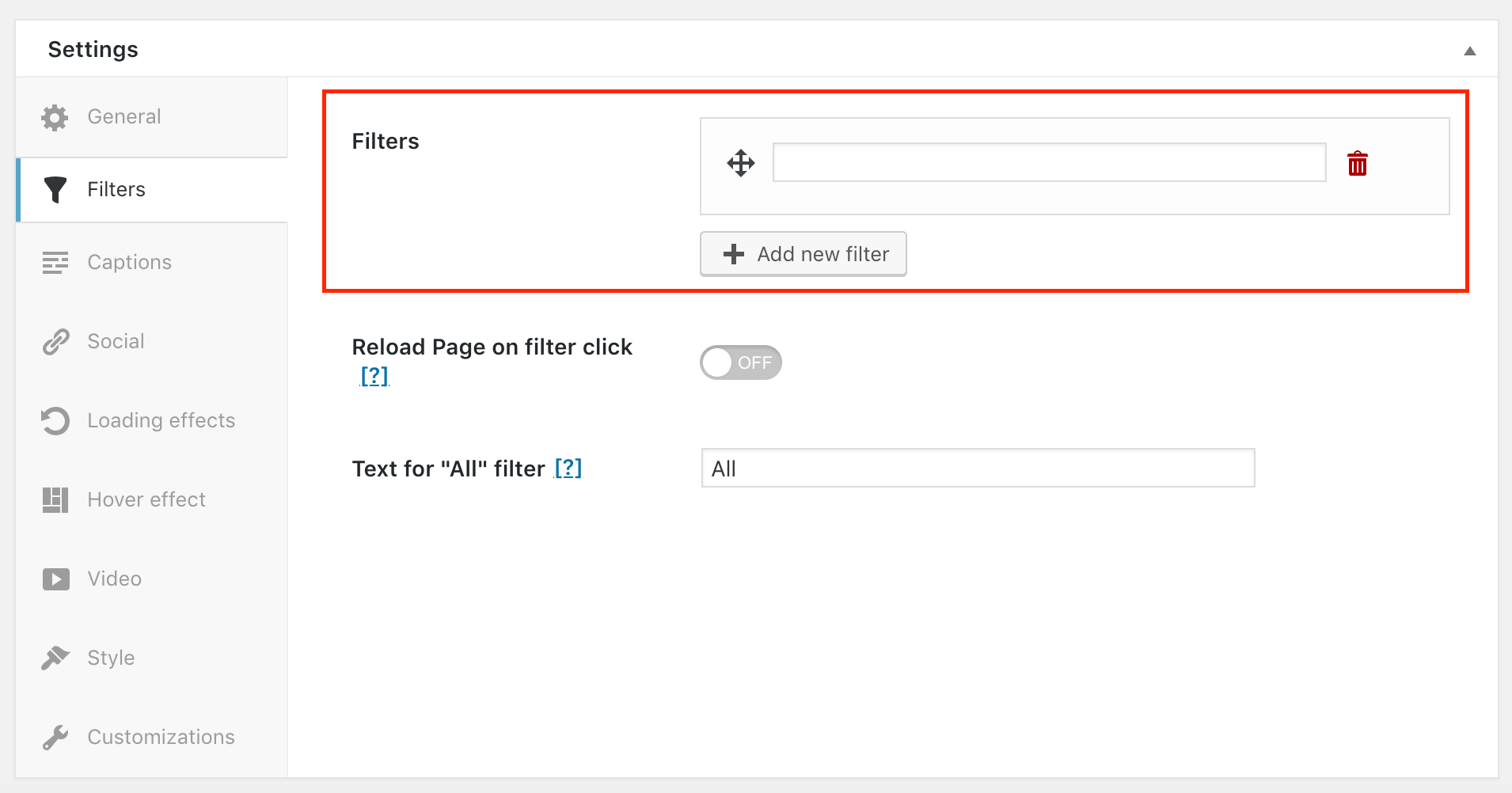
Images are the most essential factor for making your site eye-catching. But sometimes the original image is not so much perfect. So to give perfection to those images Modula offers you an image filter. Image filter allows you to add tags and labels in the image which will make your gallery cool. Isn’t it? So you can also have much fun with this feature.
12 Built-in Hover Effect
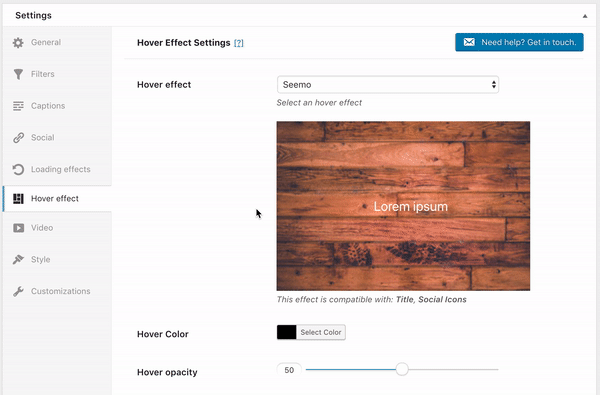
Modula is built up with 12 amazing hover effect which is one of the best factors for engaging your audience in a simple way. All these 12 effects have their own unique identity. They can be used with social icons, title, short description and form a unique gallery. Hover effects are built up with the use of modern techniques like CSS3 animations. The list of 12 hover effects are listed below:
- Appear
- Cantinelle
- Comodo
- Crafty
- Curtain
- Fluid Up
- Hide
- Lens
- Pufrobo
- Quite
- Reflex
- Seems
6 Lightbox Styles
The 6 Lightbox Styles of Modula smoothly integrated with your galleries. As Modula offers you 6 options for your website, you can choose the right one suitable for your gallery. 6 Lightbox Styles are given below:
- FancyBox
- LightGallery
- LightBox
- Magnific Popup
- PrettyPhoto
- SwipeBox
Faster Speed
As we know every user want to make their website to run with fast. Isn’t it? For the sustainability of your site, you have to maintain its speed. If it runs slowly them user feel irritated while using it and may leave it. So you have to make your website with the best gallery and fast speed. This is only possible with the use of Modula plugin. It helps you in creating an awesome gallery with various attracting effect and similarly maintain the speed of the website.
SEO Friendly
Search Engine is one of the most important factors for the success of any website. Modula is a wonderful plugin which is designed and created with the integration of Yoast SEO and other SEO plugins in mind. It makes sure that your website will get noticed by all Search Engines. Its amazing features help to make the top rank of your website in the search engine like Google, Yahoo, Bing and so on. If you want to increase the traffic on your site then you can also customize and expand its contents.
Well Detailed Documentation
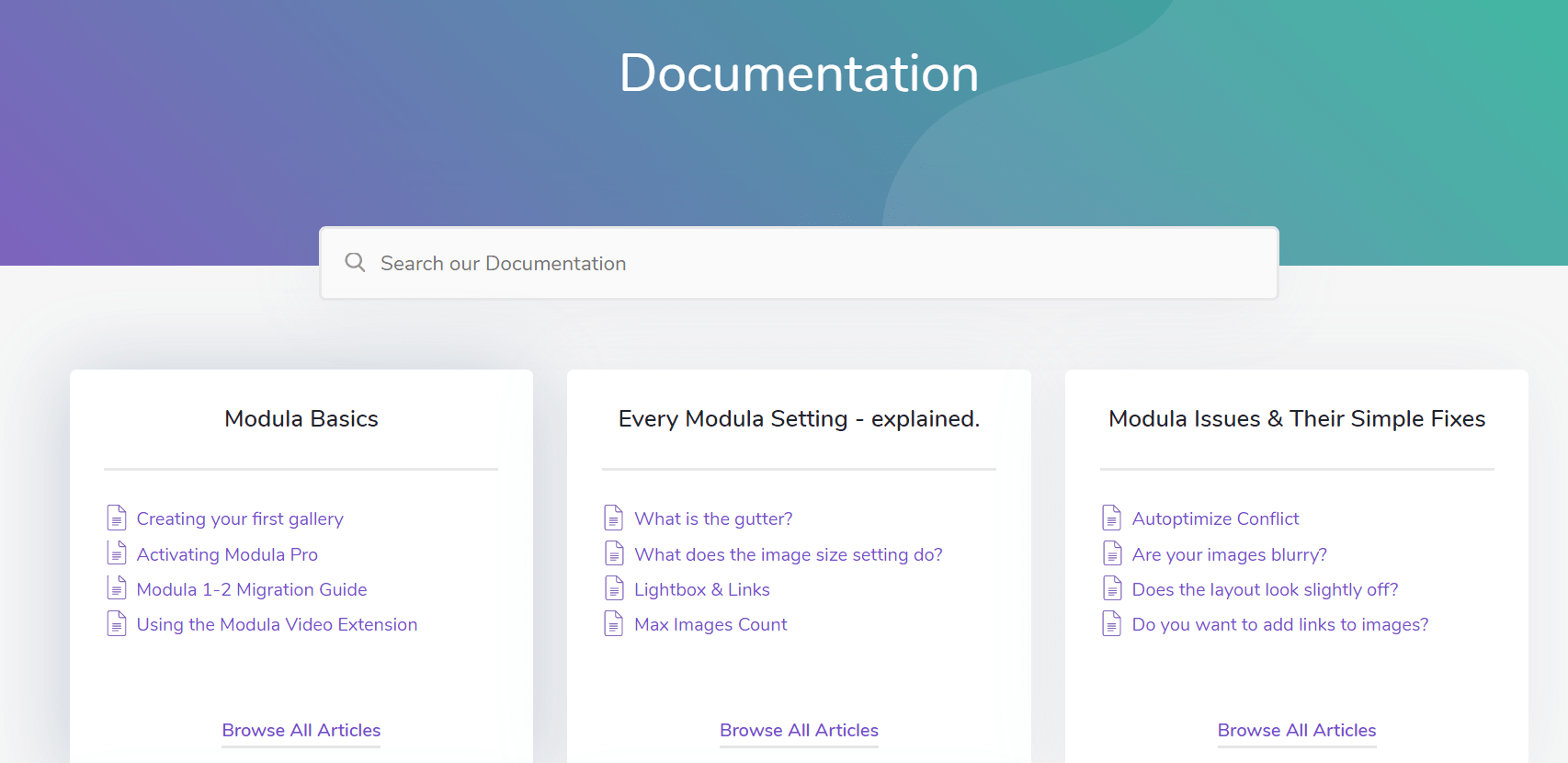
Detailed documentation is a very important factor for starting any work. It is even more important for beginners, isn’t it? Modula Gallery Plugin comes with well-detailed documentation which will give you an idea how to download, install or use this plugin for developing a website for your event management. So not to worry anymore. You can smoothly deal with this plugin and be able to create a wonderful website.
Support
Last but not least, this plugin provides you with full dedicated support with high priority. Whenever you are getting any trouble regarding this plugin, you can send a message to its team. An outstanding team is always available for your support. Its support covers getting setup, trouble using any features, and any bug fixes that may arise.
How to Install Modula Gallery Plugin?
To install the Modula plugin you have to go through some simple steps which I have listed below:
- Go to the plugins in your dashboard
- Click on add new
- Choose the zip file of Modula Plugin
- Once you fixed the plugin, click on the “Install Button”
- While installing, the orange button starts running. You have to wait till it stops
- Finally, click on the “Active” button
The process to add New Gallery to your Website
- Select “Add Gallery” option in the dashboard
- Set the name and description of the gallery
- Provide the width in percentage and height in pixel
- On the next screen, you have to select where to display text on the screen or not
- Set the location to display the caption
- Choose the hover effect
- Choose the size of the image
- After this, all, add an image from your library
- Finally, save the setting
Conclusion
Hence, if you want a perfect plugin for your website and want to create a stunning gallery then Modula is the best option for you. It will present your gallery in a stylish way. If you are beginners it will give you a memorable impression and furthermore, it gives you more credibility as a professional. Modula has great interface features, and customization capabilities, as a result, you will get a fully functional, slick-looking galleries.
Modula is very simple to use which will help to customize your website with easy and quick steps. It also provides you with an advanced setting to add more additional features to your site. I assure, once you go through its features, you will be forced to use this plugin.
If you are getting any troubles, let us know about it. You can comment on your queries in our comment box. We heartily accept all of those and try to answer it all as soon as possible. Keep visiting our website for more information about different plugins.

