Wix vs WordPress
It’s quite challenging to build a website without the website builder tools – Isn’t it? But thanks to the software developers which makes our work more easier and simpler by developing the website builder tools.
Tons of builder tools are available but among them, Wix and WordPress are comparatively best and popular on the web market. Even both are listed as the best blogging platform of 2018.
Wix is a website builder software that allows using their drag and drop tools to build your own website.
WordPress is an open source that allows for building your own website or blog.
In this article, we are discussing and comparing the Wix Vs WordPress – Which one is the better website builder?
Let’s begin and compare Wix vs WordPress – Which one is better on the basis of the following points:-
-
Ease of use
-
Design and Customization
-
Pricing and Cost
-
ECommerce Plan
-
Security and Support
Ease of use
Wix:
- Wix includes an easy drag and drop interface wherever you’ll choose any part on your website and begin editing it in a WYSIWYG interface.
- The setup process is easier – once you’ve signed up, you can directly choose the templates to create a website as you want.
- Wix is designed and built specifically so it is easy for non-developers to use with ease.
WordPress:
- If you have coding knowledge then it is user-friendly otherwise you have to hire developers to work on the WordPress.
- It doesn’t come with a built-in drag and drop page builder but you can edit your theme properties in a WYSIWYG environment.
Note: WordPress has introduced the new editor or page builder called “Gutenberg” which is the biggest change in the WordPress world. Read the new information about Gutenberg.
Design and Customization
Wix:
- You can choose from over 400+ pre-made Wix templates design and you can use it to create a website.
- The best thing is that you can customize the design, change the layout as per your needs without any coding knowledge.
- But once you choose the template it cannot me change with another template, you only modify or customize it.
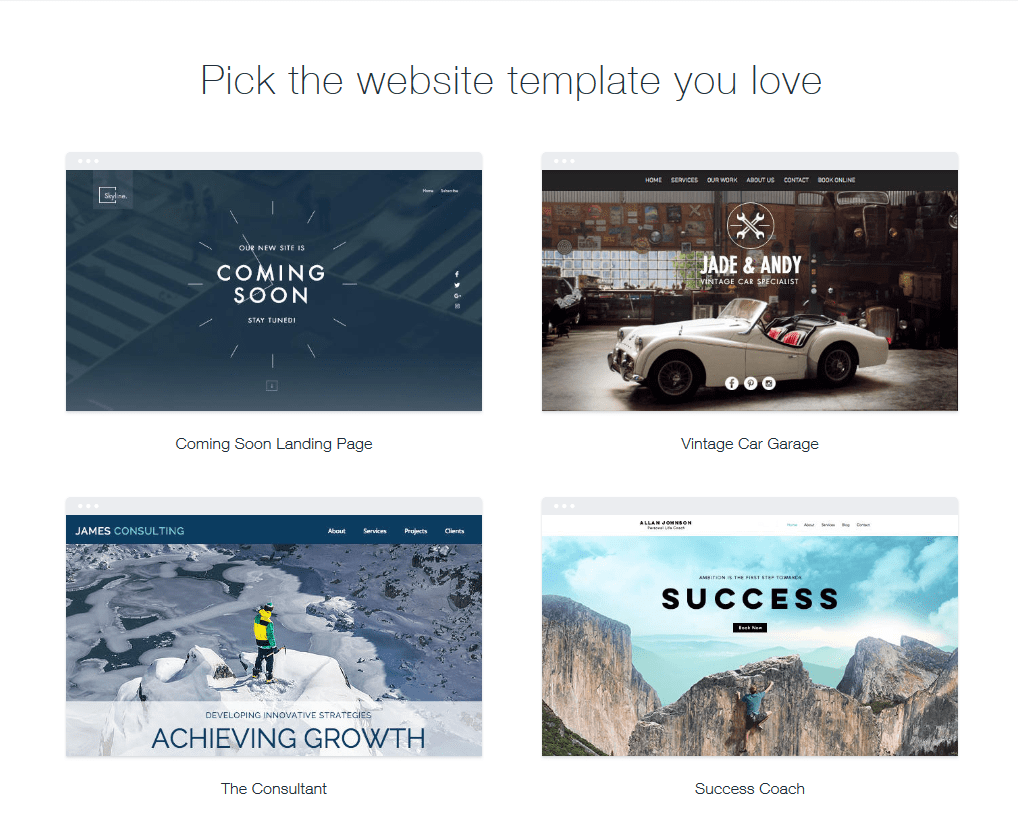
WordPress:
- WordPress comes with a thousand free and premium themes. You can install the available WordPress themes to build a professional website and keep your themes or plugins up to date.
- It doesn’t support WYSIWYG editing, if you need to edit on WordPress then you must have coding knowledge.
If you don’t know the difference between posts and pages in WordPress then click the link.
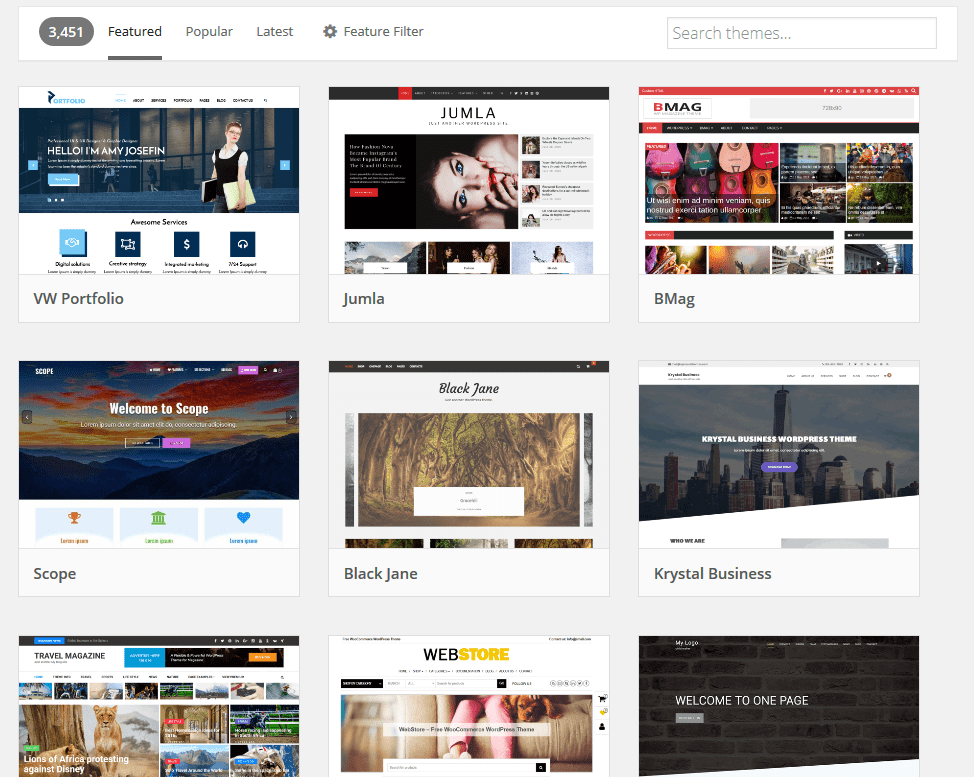
Pricing and Cost
Wix:
- With Wix, you can build and publish as many websites for free but for advanced services you have to purchase a premium plan.
- Without any coding knowledge, you can build an awesome website with premium plans.
- Wix pricing is affordable. Have a look at the premium plan offer by Wix.
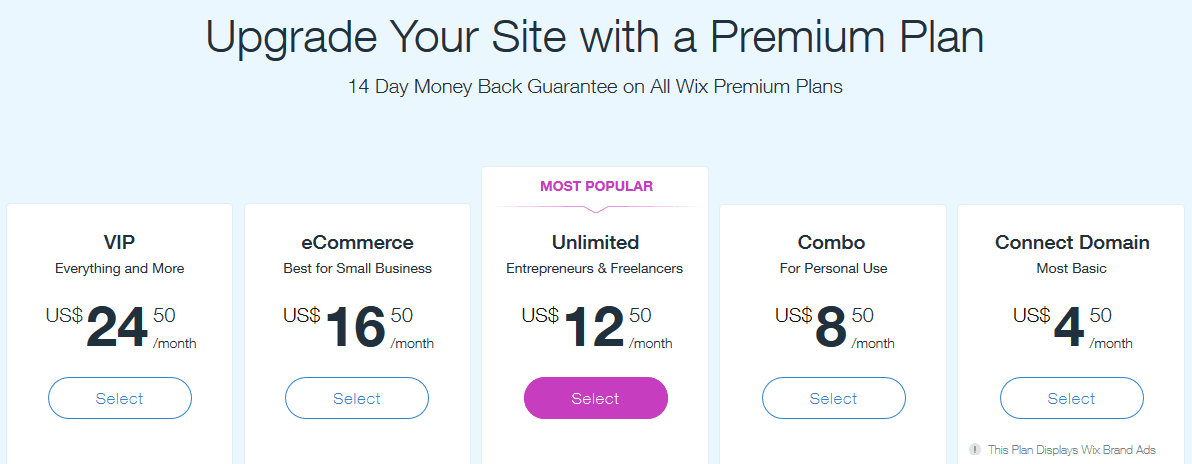
WordPress:
- Basically, WordPress is free but you need to pay depends upon the hosting, themes, plugins, third-party software, online courses, and developers you use.
- It takes time to learn WordPress at first, to fix the WordPress issues you need to invest money into learning WordPress which is way more effective.
ECommerce Plan
Wix:
- Wix eCommerce offers the good online store solution. Beginners can easily set up the online store.
- Wix eCommerce plan allows selling both physical and digital goods at just $17/month.
- Wix is more user-friendly than WordPress in the term of eCommerce.
WordPress:
- Use of WooCommerce creating an online store in WordPress is easy and simple. There are lots of best WooCommerce plugins that are used to sell physical or digital goods, services, events, subscriptions, and more.
- There are also plenty of best WooCommerce themes that are used to build the website for the online shops.
- WordPress is flexible and comfortable in terms of eCommerce.
Security and Support
Wix:
- The Wix servers are optimized for Wix website. Professionals are in charge of securing your site and making sure your site stays fast.
- If sometimes sites go down, you don’t have to worry about caching, CDNs, salts, or patches on Wix.
- Wix provides support via knowledge base, phone, and Email Tickets but they no longer offer the phone call. You can request a callback then they will get back to you.
- Wix doesn’t offer live chat.
WordPress:
- For WordPress to be secure, the important thing is you need to keep your themes or plugins up to date so that the new version
- They do not have customer support but guides and free tutorials are available in a wide range which helps as a quickest support for users.
- WordPress forum is another way where you can search problem’s answer or can post your own question and wait for the community help.
Conclusion
Hence, after the complete comparison on Wix vs WordPress, WordPress gets the highest score in terms of Design and Customization, E-commerce, and Customer support whereas Wix is better in Ease of use and Pricing.
I hope this article helps you to find the best website builder tools to build the website.


Nice post. Both platforms are good for website development, but choosing the best is difficult to decide. You can easily use and create a half-decent site using WordPress